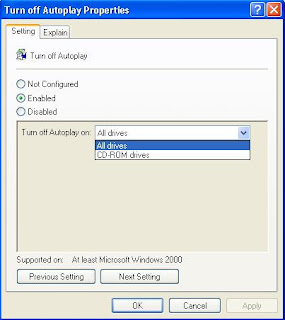- Access the group policy through start > run > gpedit.msc > enter
- Under User Configuration select Administrative Template.
- Under Administrative Template select system
- At the right side click on Turn off auto play.
- To configure, double click the turn off auto play.
- When the properties is prompted select enabled
- Then select All Drives below
- Click Apply then OK.
- The auto play of your computer has been disabled this time.